Add widgets to menu
You can add widgets to any Mega Menu created with ioMenu.
Please note that while you can add widgets to Megamenu, they won't be styled by ioMenu as its not the primary focus of ioMenu. We however have an addon which is being offered for free on our Demo Page if you signup for our newsletter.
- Go to Appearance > Widgets
- Drag and drop any widget from the available widgets to "ioMenu Widgets Container". The widget in "ioMenu Widgets Container" widget area can be added to the menu.
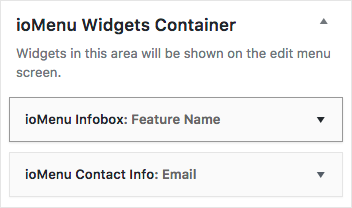
- Go to Appearance > Menus.
- On the left side, you should see Widgets which can be added to the menu. Check the widget and click "Add to Menu".
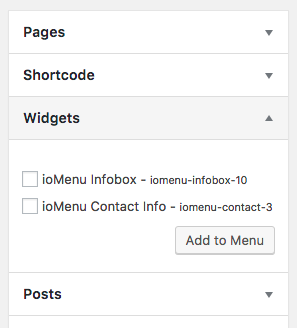
- Create a Megamenu. Refer to the Megamenu Article
- Add the widget as a level 3 dropdown item under the Megamenu item.
- Megamenu Item (Level 1)
- Megamenu Section Title (Level 2)
- Widget (Level 3)
- Megamenu Section Title (Level 2)
- Megamenu Item (Level 1)
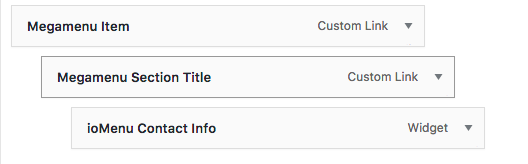
- Save the Menu